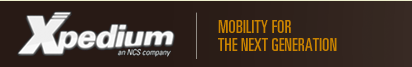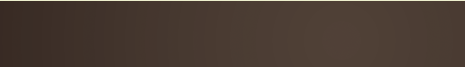|
 |
Solutions > Ready-To-Work © Solutions
Sales, Delivery and Merchandising |
|
 |
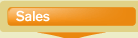 |
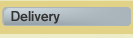 |
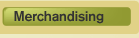 |
 |






|
 Inventory
Inventory
 Route Ordering
Route Ordering
 Sales
Sales
 Invoicing
Invoicing
 Settlement
Settlement
 Inventory
Inventory
 Route Ordering
Route Ordering
 Sales
Sales
 Invoicing
Invoicing
 Settlement
Settlement
 Inventory
Inventory
 Route Ordering
Route Ordering
 Sales
Sales
 Invoicing
Invoicing
 Settlement
Settlement
 Inventory
Inventory
 Route Ordering
Route Ordering
 Sales
Sales
 Invoicing
Invoicing
 Settlement
Settlement
 Inventory
Inventory
 Route Ordering
Route Ordering
 Sales
Sales
 Invoicing
Invoicing
 Settlement
Settlement
• Start-of-Day log-in procedures and business rules drive options such as: message review,
DOT compliant vehicle inspection and other mandatory or optional activities associated with
route scheduling, GPS vehicle tracking or HOS logging
• Multiple loads can be available each day and assigned to any delivery route.
• Loads can be downloaded from ERP and presented or manually entered with bar code
scanning
• Prior day or period (AM/PM) route orders can be selected for an auto load and then adjusted
• Load by customer order, by route or combination
• Presold customer orders can be reserved inventory segregated from available stock for
peddle selling
• Load by cases, units, kit or combination
• Load by truck, compartments and bays by package, flavor or customer order
• Load adjustments under optional password security & signature capture for both checker and
sales person
• Adjustments entered as add/cuts or replacement value
• Checkout can be a blind count or load quantities displayed or printed for visual verification and
variances entered
• Load sheets can be formated by group, category, package, product, customer order and
adjustments
• Adjustments and check out can be made at any time based on business rules and uploaded to
ERP prior to servicing the first customer
• Loads can be received into multiple inventories, truck, cage, bin
• Multiple perpetual inventories can be managed day to day
• Transfers from Cage to truck, truck to truck or truck to warehouse under optional password
security and signature capture
• Report writer allows easy low-cost customization of inventory reports
• Inventory can roll from day to day until inventory settlement performed
• Available inventory reports and display can be accessed anytime
• Business rules direct work flow to insure company Route Accounting financial controls are
adhered to
• Route Orders or Load Requests can be worked on anytime of the day or forced based on
business rules
• Flexible product catalogue listing options include: multiple order templates, authorized product
list, products with prior sales history, third party or various product groups can auto display
with or without a suggested order quantity
• Manual item number entry option
• Orders can be placed in cases, units, weighted or a combination.
• Sophisticated product search capability to help with large product catalogue.
• Suggested order or load request quantities can be automatically accumulated from customer
orders entered though the day or downloaded from the ERP or middleware system.
• Prior order history can be displayed based on business rules
• Business rules or algorithms on ERP or middleware govern suggested order quantities based
on average order history while taking into account load back percentage targets and variable
management adjustment factors
• Queries against ERP or Middleware Data Base can be done to check availability and lead time
of product for ordering
• Minimum order quantities by product can be enforced based on business rules
• Business rules can manage order cutoffs by day, time of day and the work flow of when orders
should be done
• Available inventory can be displayed on same screen during order process
• Route sales history for prior periods and other relevant reports can be made available to aid in the order decision process
• Multiple orders can be place by date based on production, distribution sourcing or settlement
rules
• Order can be converted to a load same day or subsequent days with or without upload and
download to and from ERP.
• Performance indicators can be available on separate tabs with optional or forced review.
• Standard reports include order-to- load variance, pick list or order report with costing.
• Report writer allows low-cost customization of inventory reports.
• Work flow and business rules can require other activities as optional or mandatory during
ordering process such as promotion view to see upcoming promotions.
• Jump menu allows controlled exit and return from Route Order work flow to do activities like
email or check messages.
• Orders can be amended, changed or deleted after they are sent to ERP based on business
rules.
• xRoute supports entering a future order for delivery to a customer (Presales), a current day
delivery route sales (Peddle) or combination of both for any customer based on the business
rules set within the xMobility Mobile Enterprise Application Platform (MEAP)
• A Presales Only Route Type can be configured without Inventory, Route Ordering, Invoicing
and Settlement functionality enabled
• Real-time wireless updates include messaging, tasks, special instructions, pricing and
customer terms
• Presold orders can be attached to a customer for product delivery in combination with peddle
sales
• Customers can be sequenced in numerous ways depending on their service requirements
• Stop sequence can be optionally managed by sales person
• Messaging system allows broadcast to all routes, certain routes and all or select customers for
view or printing on invoices.
• Customer information and instructions are available for view and can include driving directions, maps, cooler, shelf and display plan-o-grams, sales goals and performance
• Accounts receivable information can include all open invoices and allow collections posted to
invoices or just collections to account.
• Pricing is stored at five levels: customer/store, chain, price group, alternate price group and
item level
• Promotions may be expressed as cents off, percentage off or buy free proposition
• Promotions may be volume based or not and can be optional based on promotion criteria and
compliance such as gaining an end cap display or reaching a particular volume plateau on a
set mix of packages or flavors
• Volume based promotions may be qualified by unit, weight, dollar, case, or equivalent unit
volume
• The electronic promotions or “Deal” sheet can be available for sales person to review active or future promotions and performance terms to customers
• Pricing and promotion overrides are optional and based on business rules, customer
performance and dynamic security code option
• Returns can be accepted at current price or at the last price sold. Business rules set pricing
promotion policy execution and enforcement on returns.
• Complete route book automation
• Order entry options include: free style item#/quantity, paging authorized product lists,
standing order lists or lists based on sales history.
• Units of measure include cases, units, kits or weighted items
• Lot control entry is optional
• Standing Order or Suggested Order can be auto accepted with no adjustments to expedite
sales process
• Available inventory is displayed and overselling is controlled by business rules
• Configurable sales history including prior on-hands, returns, order and delivery quantities for
use in evaluating current sales quantity or discussing sales & delivery issues with customer.
• Sales history review or look-up can be date driven
• Sales history can include dollar sales for prior periods YTD, QTD, MTD, etc.
• Optional entry of on-hand quantity can produce a sale or order quantity based on deduction
from a build-to quantity
• Single or multiple screen entry for all sales operations is available depending on business
rules
• Route book entry, sales and invoicing can be done for multiple outlet departments.
• Reason codes are required for categorizing returns and non service of a scheduled stop
• A sales summary or pro forma invoice is available to display for customer acceptance
• Adjustments can be made at any time prior to final print and close, but then can only be done
as a voided invoice
• Other work flow tasks can be mandatory or optional including Scan Based Trading shelf audits, surveys, service requests, and messages, notes or tasks to others such as relief sales people
or supervisors
• xRoute supports 40 or 80 column printer formats and many manufacturing models including
blue tooth wireless printers.
• Custom formatting per customer
• Report writer allows customization
• Format controls for variable fonts and features such as highlighting of package types with
subtotals
• Lot tracking production codes optional
• Deposits, equipment rentals, delivery charges and other fees automatically calculated &
printed according to business rules
• Flexible tax rate options (SKU, local, federal, state, county) by level or product
• National invoice format option with no pricing only volume or separate ticket for Bag in the Box
(BIB)
• Net/split invoices where returns are required on a separate invoice
• Optional print in cases, units or both
• Delay print options and adjustments allowed for separate department invoices in the same
outlet.
• Container tracking, charges and credits (cases, racks, pallets, shells, etc) can be mandatory
and controlled by work flow or business rules
• Signature capture available for sales person and/or customer
• Store stamp capture if hardware enabled with imager/camera
• Forced PO#, DSD# or other required customer information
• Multiple invoices can be created by department (deli, bakery, etc) and printed sequentially
when customer servicing complete
• Multiple remit-to headers can be designated for invoices where multiple company products are
sold by a distributor
• Customer specific messaging can be printed on the invoice in variable/multiple locations
• DEX electronic interface support that is configurable by customer.
• Barcode printing optional on invoice
• Duplicate invoices only printed when required or on demand
• Credit Card collection optional based on hardware capability
• Proceeded by any optional or mandatory business rules driven activities such as: load
request, message review, DOT compliant vehicle inspection and other mandatory or optional
activities associated with route scheduling, GPS vehicle tracking or HOS logging.
• Configurable to be mandatory by route: daily, weekly or other combination based on business
rules or remotely enabled
• Inventory and financial settlement can be separate and occur at different intervals
• Company owned route and Independent Distributor logic and business rules supported
• Ending inventory can be blind count, automatic for variance count, or roll to starting inventory
for next day based on business rules
• Ending load report can be complete report or only print variances
• Returns can be counted and unloaded separate from fresh product if fresh product not
reconciled that day
• Sales person and checker signature capture options same as load out
• Optional automatic or blind monetary reconciliation entry in HHC (cash, coin, check then
generate deposit)
• Optional force entry for sales person/ driver to enter cash total without viewing totals for the
day
• Flexible lock box reporting features
• Mandatory completion of non serviced customer reporting
• Extensive and customizable end-of-day reporting capability including Route Activity, Void
Ticket, & Charge/Cash Sales Report with time stamps
• All EOD reports can be made optional for print, but uploaded for electronic document archive
• Advanced wired or wireless communications including internet hot spot
• Multiple days or complete route activity can be held without communications
• Load request and/or load out can be done after EOD Settlement
|
|
|
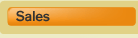 |
 |
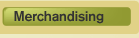 |
 |








|
 Inventory
Inventory
 Delivery Adjustments
Delivery Adjustments
 Invoicing
Invoicing
 Settlement
Settlement
 Inventory
Inventory
 Delivery Adjustments
Delivery Adjustments
 Invoicing
Invoicing
 Settlement
Settlement
 Inventory
Inventory
 Delivery Adjustments
Delivery Adjustments
 Invoicing
Invoicing
 Settlement
Settlement
 Inventory
Inventory
 Delivery Adjustments
Delivery Adjustments
 Invoicing
Invoicing
 Settlement
Settlement
• Start-of-Day secure log-in procedures and business rules drive options such as: Log-in,
truck selection, trailer selection, email/ message review, DOT compliant vehicle inspection,
mileage and other mandatory or optional activities associated with route scheduling, GPS
vehicle tracking or HOS logging.
• Multiple loads can be available each day in handheld and assigned to any delivery route.
• Loads can be downloaded from ERP and presented or manually entered with bar code
scanning
• Presold customer orders can be reserved and inventory segregated by customer order.
• Load by cases, units, pallets, kit or combination
• Loads typically consist of customer orders with associated inventory
• Load by whole truck, compartments, bays and by package, flavor, or customer order
• Check out by bay & package with SKU listing
• Inventory variance report on over or short conditions available
• Load check out based on business rules, but can include security codes and signature
capture
• Adjustments can be entered as adds/cuts or replacement value
• Checkout can be a blind count or load quantities displayed or printed for visual verification and variances entered
• Load sheets can be formatted by group, category, package, product, customer order and
assigned a compartment or bay number to ease check out and the sales or delivery process.
• A complete load sheet with adjustments can be printed or only the variances entered as
adjustments
• Adjustments and check out can be made at any time based on business rules and uploaded
wirelessly to ERP prior to servicing the first customer
• Transfers from truck to truck or truck to warehouse under optional password security and
signature capture
• Report writer allows easy low-cost customization of inventory reports
• Inventory can roll from day to day in perpetual fashion until an inventory settlement is
performed under optional security control
• Available inventory reports and display can be accessed anytime
• Business rules direct work flow to insure company Route Accounting financial controls are
adhered to
• For a pure delivery route type, xRoute can be configured with varying sophistication in the
delivery work process depending on the business model and rules
• Customer deliveries can be sequenced by multiple periods within a day (AM/PM) or for the
entire day to correspond with multiple bulk loads
• Scheduled deliveries are attached to specific customers as scheduled
• Check messages capability can be forced at log in and for each customer
• Upon selecting the customer to be serviced, a pick list can be forced for review or print
• Delivery quantities can be adjusted
• Prices and performance promotions can be adjusted if incorrect with security code
• Returns can be entered with reason codes
• Container returns can be entered
• A summary pro forma invoice allows preview of the delivery financials with adjustments
• Mandatory DSD or PO# entry to meet customer requirement
• The final pick list and summary can be used for store check-in and/or DEX
• After all adjustments are approved, final invoicing can occur
• xRoute supports 40 or 80 column printer formats and many manufacturing models including
blue tooth wireless printers.
• Custom formatting per customer
• Report writer allows customization
• Format controls for variable fonts and features such as highlighting of package types with
subtotals
• Lot tracking production codes optional
• Deposits, equipment rentals, delivery charges and other fees automatically calculated &
printed according to business rules
• Flexible tax rate options (SKU, local, federal, state, county) by level or product
• National invoice format option with no pricing only volume or separate ticket for Bag in the Box
(BIB)
• Net/split invoices where returns are required on a separate invoice
• Optional print in cases, units or both
• Container tracking, charges and credits (cases, racks, pallets, shells, etc) can be mandatory
and controlled by work flow or business rules
• Signature capture available for sales person and/or customer
• Store stamp capture if hardware enabled with imager/camera
• All invoices are prepared for xMobility Document Archive
• Customer specific messaging can be printed on the invoice in variable/multiple locations
• DEX electronic interface support that is configurable by customer.
• Barcode printing optional
• Duplicate invoices only printed when required or on demand
• Credit Card collection optional based on hardware capability
• Any adjustments or edits to invoice data will void the invoice and force post void adjustments
with new invoice number
• Proceeded by any optional or mandatory business rules driven activities such as: load
request, message review, DOT compliant vehicle inspection and other mandatory or optional
activities associated with route scheduling, GPS vehicle tracking or HOS logging.
• Configurable to be mandatory by route: daily, weekly or other combination based on business
rules or remotely enabled
• Inventory and financial settlement can be separate and occur at different intervals
• Ending inventory can be blind count, automatic for variance count, or roll to starting inventory
for next day based on business rules
• Ending load report can be complete report or only print variances
• Returns can be counted and unloaded separate from fresh product if fresh product not
reconciled at the same time
• Sales person and checker signature capture options same as load out
• Optional automatic or blind monetary reconciliation entry in HHC (cash, coin, check then
generate deposit)
• Optional force entry for sales person/ driver to enter cash total without viewing totals for the
day
• Flexible lock box reporting features
• Mandatory completion of non serviced customer reporting
• Extensive and customizable end-of-day reporting capability including Route Activity, Void
Ticket, & Charge/Cash Sales Report with time stamps
• All EOD reports can be made optional for print, but uploaded for electronic document archive
• Advanced wired or wireless communications including internet hot spot
• Multiple days or complete route activity can be held without communications
• Load request and/or load out can be done after EOD Settlement
|
|
|
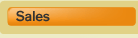 |
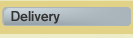 |
 |
 |






|
 Time
Time
 Plan-o-gram
Plan-o-gram
 Audits &
Audits &
 Promotion
Promotion
 Sales &
Sales &
 Management
Management
 Fulfillment
Fulfillment
 Surveys
Surveys
 Management
Management
 Ordering
Ordering
 Time
Time
 Plan-o-gram
Plan-o-gram
 Audits &
Audits &
 Promotion
Promotion
 Sales &
Sales &
 Management
Management
 Fulfillment
Fulfillment
 Surveys
Surveys
 Management
Management
 Ordering
Ordering
 Time
Time
 Plan-o-gram
Plan-o-gram
 Audits &
Audits &
 Promotion
Promotion
 Sales &
Sales &
 Management
Management
 Fulfillment
Fulfillment
 Surveys
Surveys
 Management
Management
 Ordering
Ordering
 Time
Time
 Plan-o-gram
Plan-o-gram
 Audits &
Audits &
 Promotion
Promotion
 Sales &
Sales &
 Management
Management
 Fulfillment
Fulfillment
 Surveys
Surveys
 Management
Management
 Ordering
Ordering
 Time
Time
 Plan-o-gram
Plan-o-gram
 Audits &
Audits &
 Promotion
Promotion
 Sales &
Sales &
 Management
Management
 Fulfillment
Fulfillment
 Surveys
Surveys
 Management
Management
 Ordering
Ordering
• Calendar review capability including MS Outlook
• Real-time two-way messaging, SMS or MS Outlook
• Robust Reporting Activity for view or print of customized reports
• Monthly, weekly or daily customer call schedules can be dispatched or determined/modified by
the Merchandiser
• Pre-call Planning Activity to determine and assign activities to perform during call
• Remote real-time assignment of activities by supervisor, merchandiser and customer
• Activity assignments can be variable by customer by day
• Start/Stop times can be recorded for customer visits, activities performed and work day
• Mandatory mileage entry based on business rules
• GPS location services available and include navigation, geo fencing, arrival/departure and
other business rules driven metrics to support pay for performance compensation plans
• Ability to view cooler, shelf and display plan-o-grams for building and maintenance
• Review prior sales and delivery history
• Scheduled stock rotation activity to replenish stock from backroom, move stock from location to
location, date code management and shelf/cooler/display appearance
• Capture photo of completed work
• Execution check list to insure all required steps achieved such as point of sale displays or other
promotional advertising is present
• Task assignment activity available to assign tasks for other personnel (i.e. Pre-sales, Delivery or
Relief person)
• Notes capability to record future to do’s
• Shelf Audit Activity is configurable in terms of data capture requirements
• Mandatory or optional
• General or targeted locations and products
• Bar code scanning available
• Shelf audits of company or competitive products
• Shelf audit includes: on hand inventory, out of stock, number of facings, retail price, promo
price
• Multiple shelf audit locations allowed per outlet
• Scan Based Trading compliant
• Equipment or Asset Audit Activity is configurable in terms of data capture requirements
• Mandatory or optional and can be required in a process order based on business rules
• Bar Code Scanning available
• Checklist available (i.e. validate asset, record temp)
• Service request with message
• Photo of damaged assets
• Survey Activity is configurable in terms of data capture requirements
• Mandatory or optional and can be required in a work process based on business rules
• Bar code scanning available
• Flexible formats
• Sales Reporting Activity allows view and print of customized sales reports to support pricing and
promotion, product stocking, inventory turns, display performance and any supporting information
required to discuss performance with customer personnel
• Promotion Viewer Activity is configurable in terms of information reviewed.
• Standard configuration includes promotion plan#, assignment#, start/end date, application, type,
performance terms or elements, cents off, percentage off, buy/free and list of items attached to
this promotion
• Mandatory or optional and can be required in a work process based on business rules
• Promotion Compliance Activity is configurable.
• Allows activation or deactivation of available promotions based on customer agreement or
compliance to promotion elements or terms and conditions
• xRoute supports entering a future order for delivery to a customer (Presales/Merchandising),
current day delivery route sales (Peddle) or combination of both for any customer based on
the business rules set within the xMobility Mobile Enterprise Application Platform (MEAP)
• Pre-sales/Merchandising is scalable in that xRoute can be configured with the appropriate
activities for simple merchandising, advanced merchandising and with or without sales and
ordering capability
• Real-time wireless capability includes two-way order upload, messaging, tasks, special
instructions, pricing, customer terms, and any middleware or ERP data base query
• ERP queries can support product availability, lead time or other sales related lookups
• Customers can be sequenced in numerous ways depending on their service requirements
• Stop sequence can be optionally managed by sales person
• New customer or Off-Route customer servicing options are available and governed by
business rules
• Messaging system allows broadcast to all routes, certain routes and all or select customers for
view or printing on invoices.
• Budgets, quotas and other objectives or goals along with their current status can be forced for
viewing
• Customer information and instructions are available for view and can include driving directions, maps, cooler, shelf and display plan-o-grams, sales goals and performance
• Accounts receivable information can include all open invoices and allow collections posted to
invoices or just collections to account.
• Pricing is stored at five levels: customer/store, chain, price group, alternate price group and
item level
• Promotions may be expressed as cents off, percentage off or buy free proposition
• Promotions may be volume based or not and can be optional based on promotion criteria and
compliance such as gaining an end cap display or reaching a particular volume plateau on a
set mix of packages or flavors
• Volume based promotions may be qualified by unit, weight, dollar, case, or equivalent unit
volume
• The electronic promotions or “Deal” sheet can be available for sales person to review active or future promotions and performance terms to customers
• Pricing and promotion overrides are optional and based on business rules, customer
performance and dynamic security code option
• Price or promotion overrides or changes by the sales person are optional and can be under
security code control
• Delivery Fees can be calculated based on business rules and specific criteria
• Returns can be accepted at current price or at the last price sold. Business rules set pricing
promotion policy execution and enforcement on returns.
• Complete route book automation
• Order entry options include: free style item#/quantity, paging authorized product lists, standing order lists or lists based on sales history.
• Units of measure include cases, units, pallets, kits, weighted or gallons
• Lot control is optional
• Standing Order or Suggested Order can be auto accepted with no adjustments to expedite
sales process
• Configurable sales history including prior on-hands, returns, pre-order and delivery quantities
for use in evaluating current sales quantity or discussing sales & delivery issues with customer
• Sales history review or look-up can be date driven
• Sales history can include dollar sales for prior periods YTD, QTD, MTD, etc.
• Optional entry of on-hand quantity can produce a sale or order quantity based on deduction
from a build-to quantity
• Single or multiple screen entry for all sales operations is available depending on business
rules
• Route book entry, sales and invoicing can be done for multiple departments within an outlet
• Reason codes are required for categorizing returns and non service of a scheduled stop
• A sales summary or pro forma invoice is available to display for customer acceptance
• Edits, Adjustments and voids to orders can be made at any time or governed by business
• Daily sales, commissions and other dashboard reporting is available or can be configured in
the Sales Summary Reporting activity
|
|
|
|
|